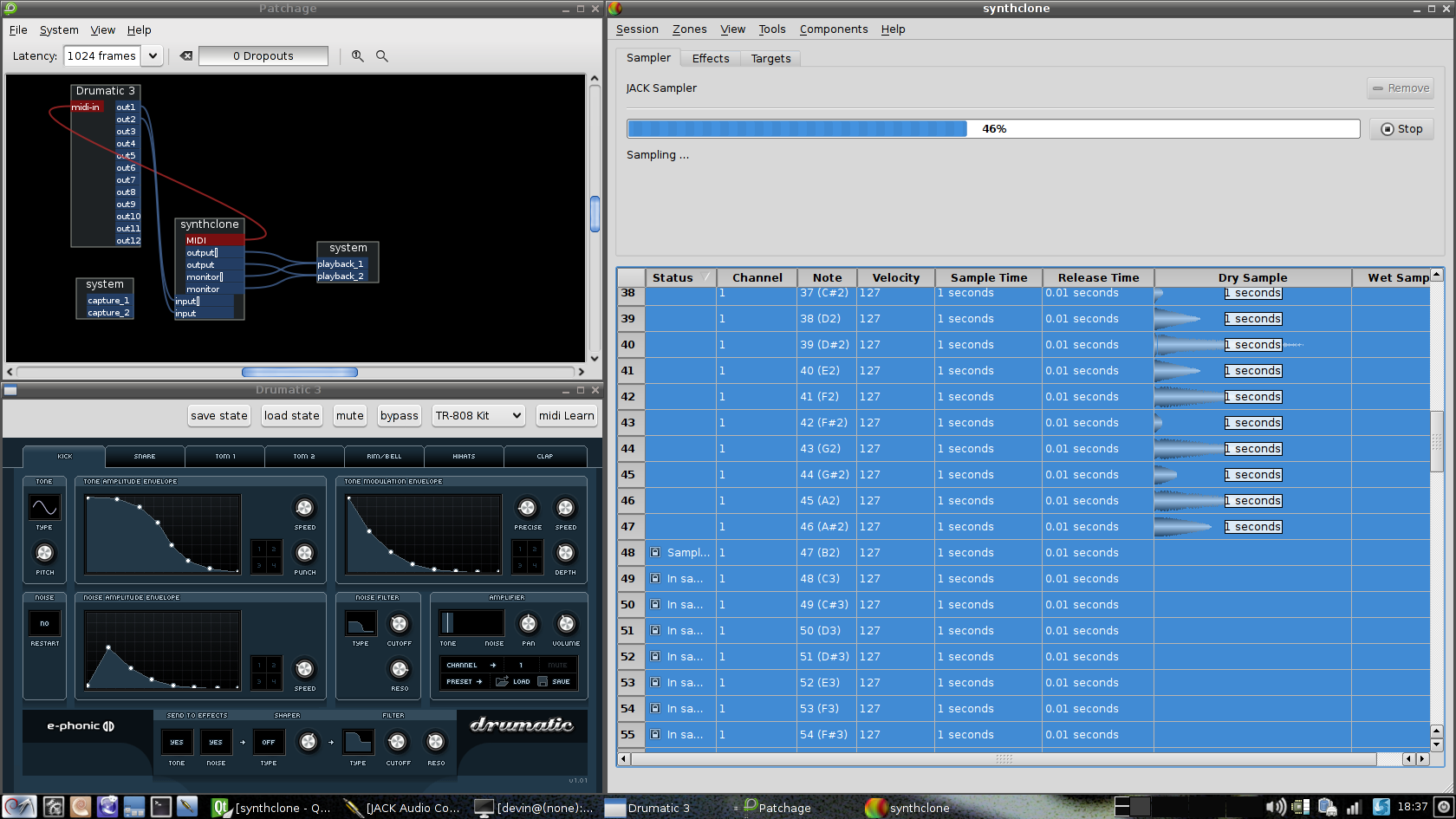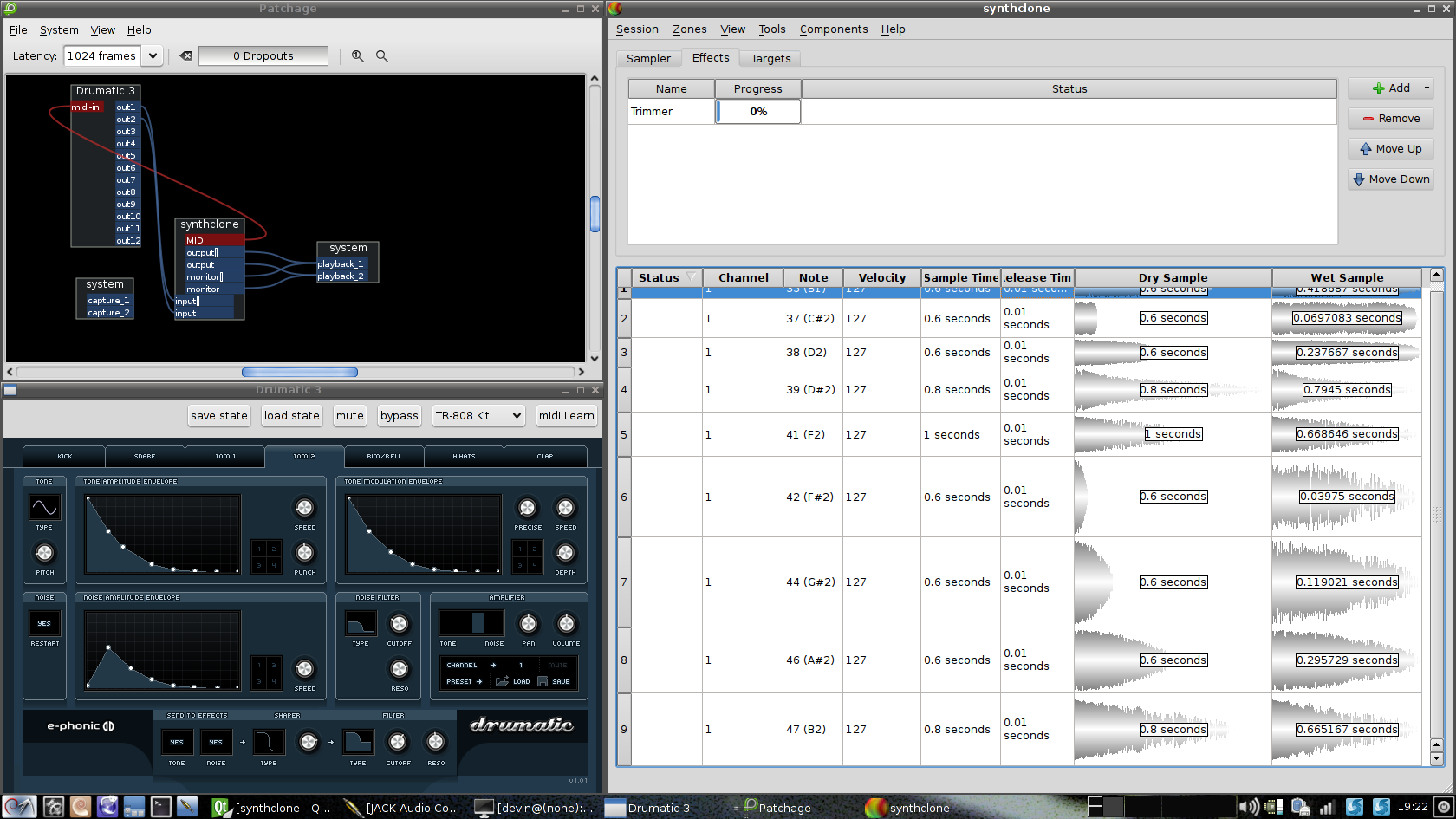|
|
||
|---|---|---|
| doc | ||
| install | ||
| src | ||
| templates | ||
| .gitignore | ||
| .gitmodules | ||
| AUTHORS | ||
| COPYING | ||
| COPYING.GPL | ||
| COPYING.LGPL | ||
| COPYING.PA | ||
| INSTALL | ||
| README.PACKAGING | ||
| README.md | ||
| TODO | ||
| configure | ||
| synthclone.pri | ||
| synthclone.pro | ||
README.md
synthclone
synthclone is a Qt-based application that can "clone" your MIDI-capable
instruments. It does this by sending out MIDI data that instructs an
instrument to emit sounds for a series of notes and velocities. It then saves
this data as a sample-based instrument that can be loaded by sampler software.
For more information on synthclone, visit:
http://synthclone.googlecode.com/The googlecode.com URL is 404- https://github.com/surfacepatterns/synthclone
All images, save for application logos, are taken from the excellent Oxygen Icon Theme. For more information on the Oxygen Icon Theme, visit:
What is 'synthclone'?
synthclone is a tool that allows you to create sample-based instruments. You can create sample-based instruments by sending MIDI messages to your MIDI-capable gear or software that instructs an instrument to emit sounds for a series of notes, velocities, controls, and aftertouch values, or by recording your own samples. After the sampling is done, you can apply effects to your samples, and finally save this data as a sample-based instrument that can be loaded by sampler software.
synthclone is free, open-source software, distributed under a dual-license model. The plugin API and the API implementation (libsynthclone) are distributed under the terms of the GNU Lesser General Public License. The application, plugins, and everything else comprising
synthcloneare distributed under the terms of the GNU General Public License.
Screenshots
Here are two screenshots of
synthclonesampling a drum kit synthesized using the Drumatic VST:
... and this is the resulting Hydrogen drum kit, after using Hydrogen to rename the instruments and set mute groups for the hi-hats. It's noisy, distorted, and public domain. That's how I like my drum kits.
Features
- Supports user-configurable per-zone sample time, release time, MIDI note, MIDI velocity, MIDI aftertouch, MIDI channel pressure, MIDI control changes, etc. via a table interface.
- Audition samples and change zone parameters until you're happy with the data you're acquiring from your MIDI device.
- Save and restore sessions.
- Distributed with plugins that support the JACK Audio Connection Kit (with JACK Session support), PortAudio and PortMidi, trimming of samples, reversing samples, LV2 effects, the creation of Hydrogen, SFZ, and Renoise instruments, automated zone generation, and loading samples from your local filesystem!
- Can create multiple targets in one session (i.e. a Renoise patch and an SFZ patch) from the same set of samples.
- A well-documented plugin API is available for developers to write their own plugins to extend synthclone.
Requirements
- Qt5
- libsndfile
- libsamplerate
- PortAudio and PortMidi (to use the PortMedia sampler plugin)
- JACK Audio Connection Kit (to use the JACK sampler plugin)
- libarchive (to use the Hydrogen plugin)
- Lilv and Suil (to use the LV2 effect plugin)
- libzip (to use the Renoise plugin)
Downloads
Latest Release: December 20, 2012
This release includes four new plugins:
- lv2: Use LV2 effects inside synthclone.
- renoise: Save your instruments as Renoise instruments.
- reverser: A new reverser effect that reverses what you sample.
- sampleloader: Now, you can load samples into synthclone from your local filesystem.
Please report bugs using the issue tracker.
Installation
synthclone currently requires a Python interpreter, doxygen, and qmake from Qt5 for building. To build the software, execute the commands:
./configure --prefix=/usr
make
... on the command line, optionally replacing '/usr' above with your preferred installation location. To install the software, execute:
make install
Documentation
Eventually, I'd like to have enough documentation that I wouldn't be able to list it all here. For now, here it is:
- Video Tutorial on
synthcloneby Glen MacArthur, the creator of AVLinux. - There's some documentation on a couple plugins on the wiki.
- Doxygen-generated documentation for the developer API.
Writing A Simple Plugintutorial, part 1 & part 2
If you're interested in helping by writing documentation, then join the user group, and send me a message.
Bugs
Report bugs using the issue tracker.
Support
Bug reports and feature requests can be filed using the issue tracker. The software can be discussed through the synthclone-users Google Group.
Contributing
There are many ways you can contribute to
synthclone:
- If you're a developer and think that
synthcloneis missing a feature or two, you can help by writing plugins that extend the functionality ofsynthclone.synthclonehas a plugin API that allows developers to write their own plugins. See also theWriting A Simple Plugintutorial, part 1 & part 2 - If you have a good command of one or more languages, you can help by writing much-needed documentation on
synthcloneand the plugins distributed withsynthclone, or by translatingsynthclone. - If you want to donate to
synthclone, contact the author.
Acknowledgements
This page's format was ruthlessly stolen from the QjackCtl project page.
Contact
- Devin Anderson <surfacepatterns (at) gmail (dot) com>
- synthclone-users google group
- For LADI project modifications you can use Libera.Chat channel #ladi
See also:
- Qt5 port by Edgar Aichinger: https://github.com/edogawa23/synthclone
- LADI project modifications: https://gitea.ladish.org/LADI/synthclone